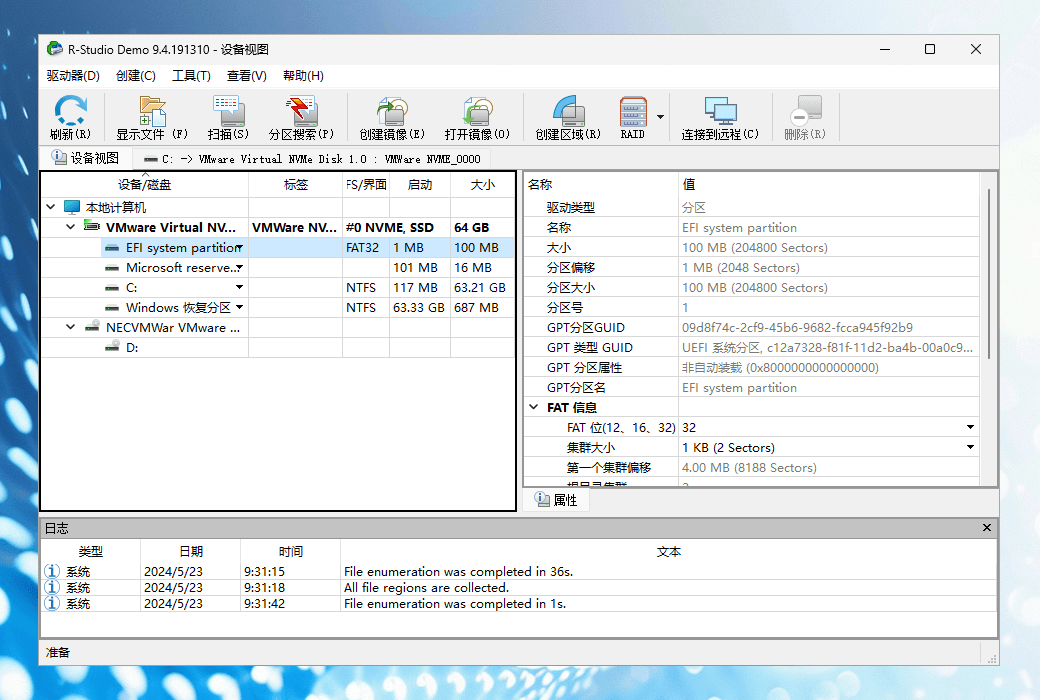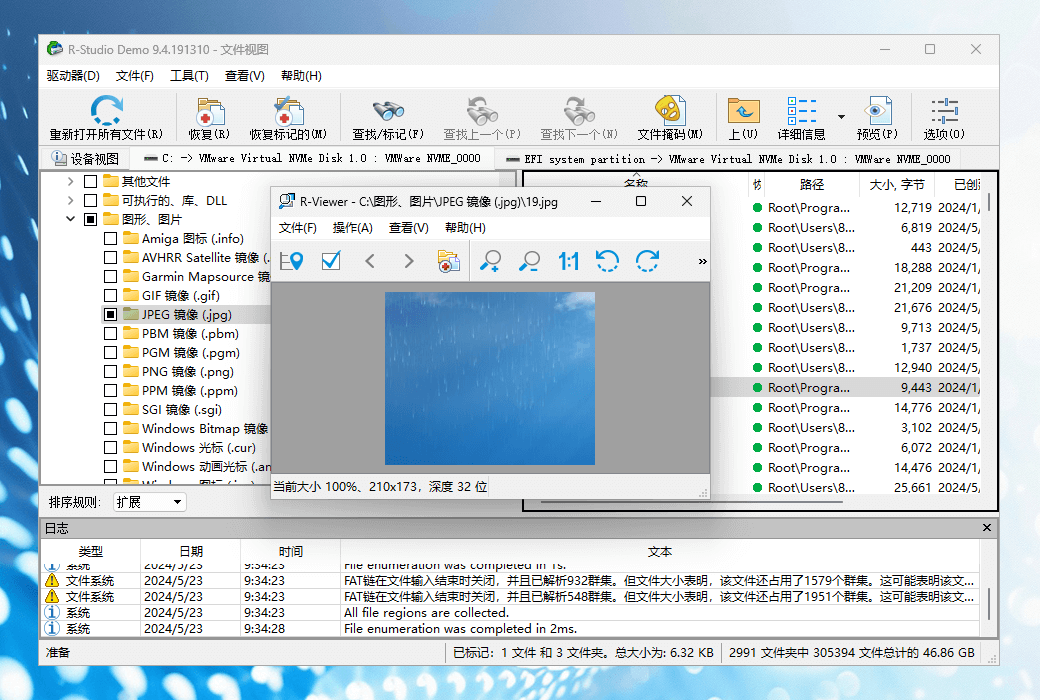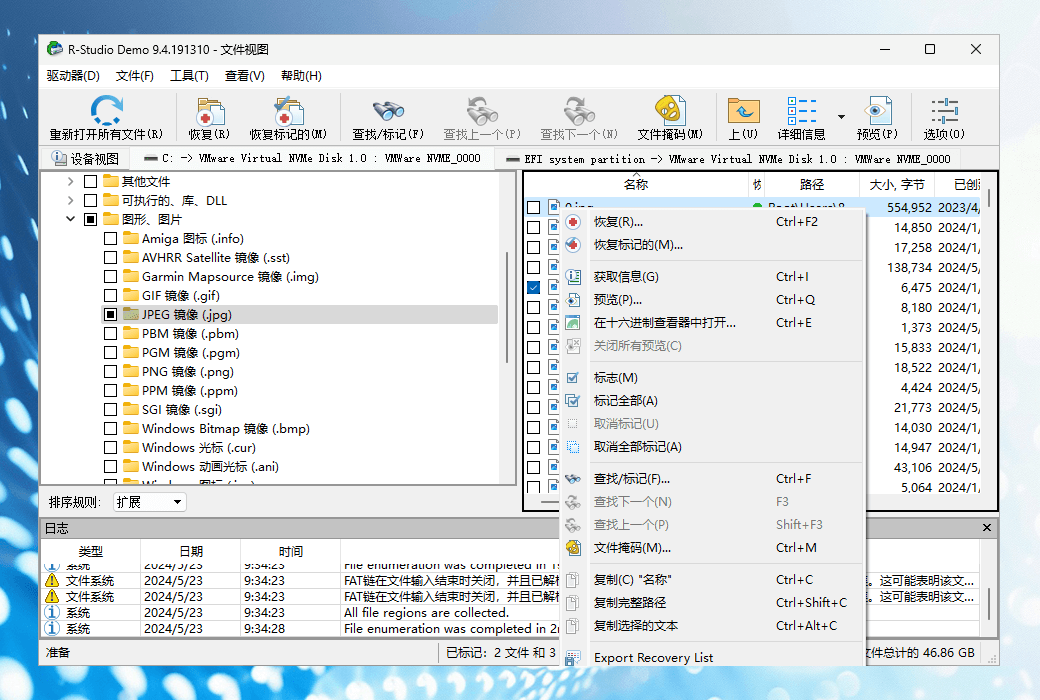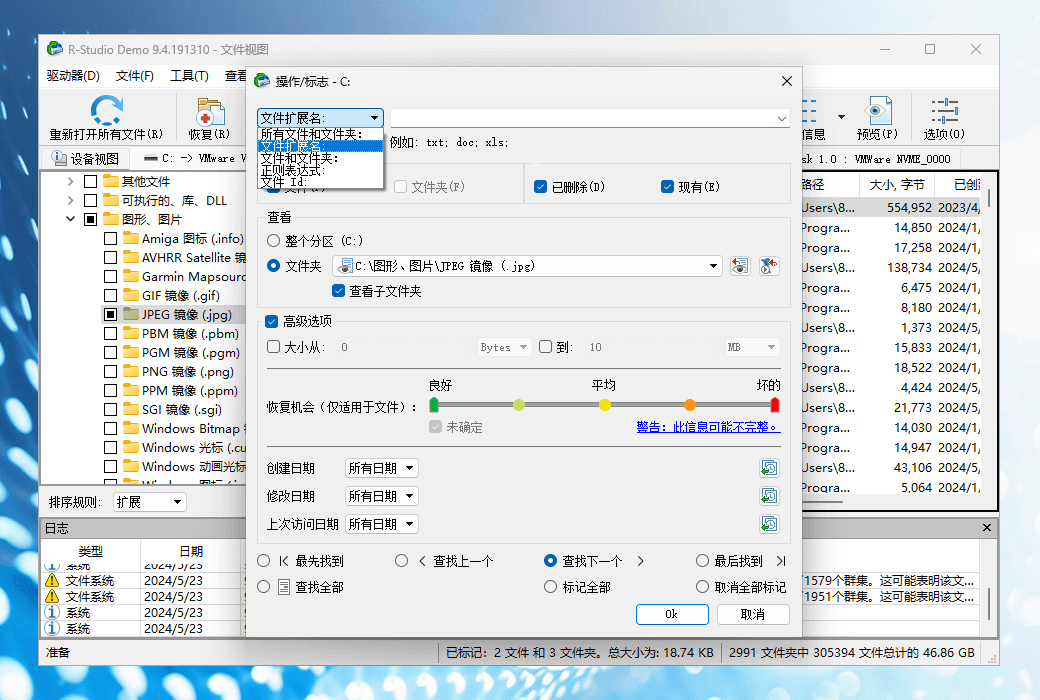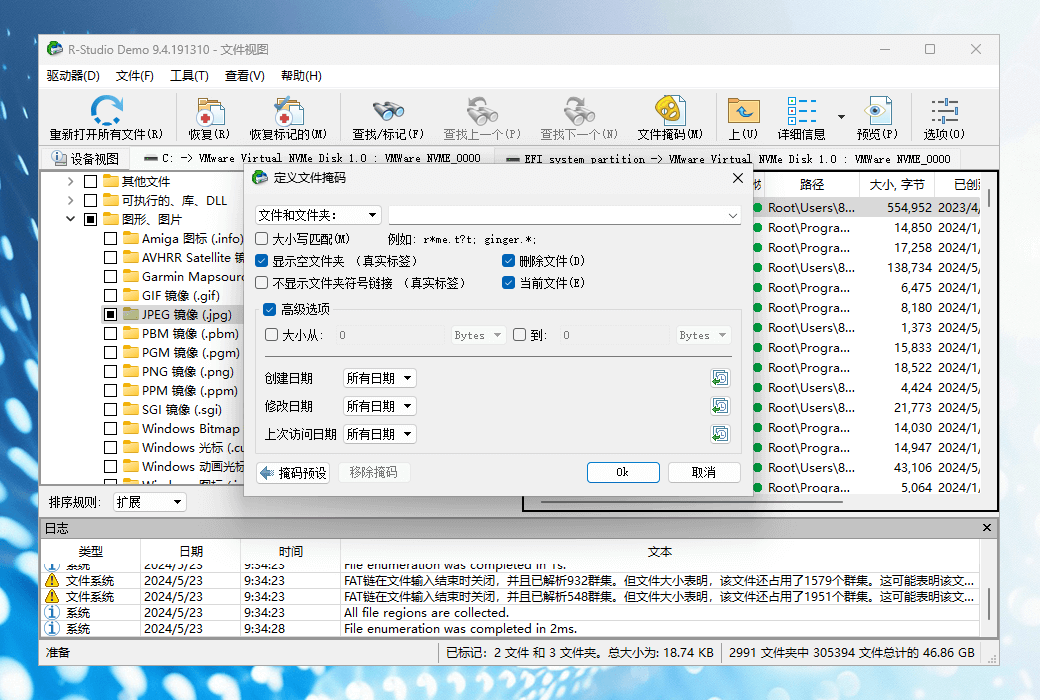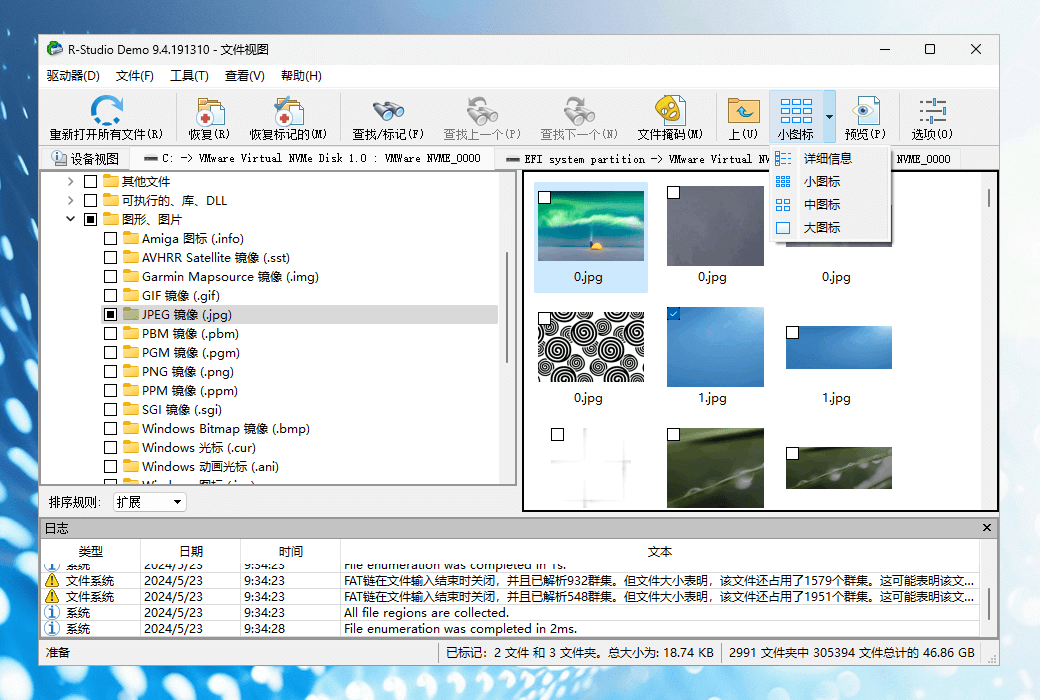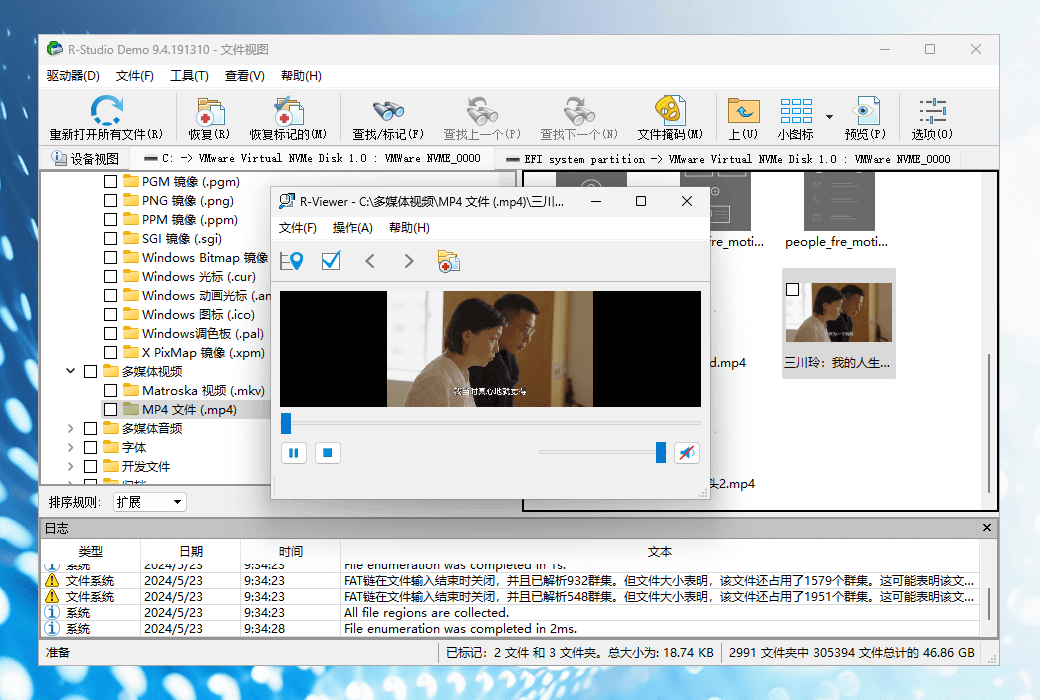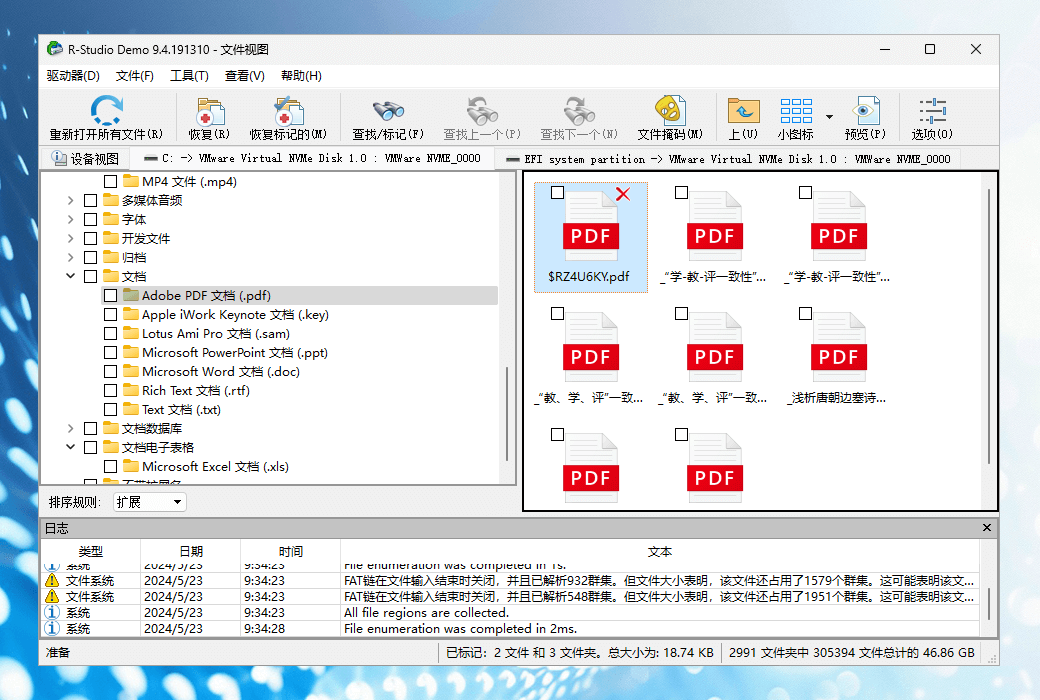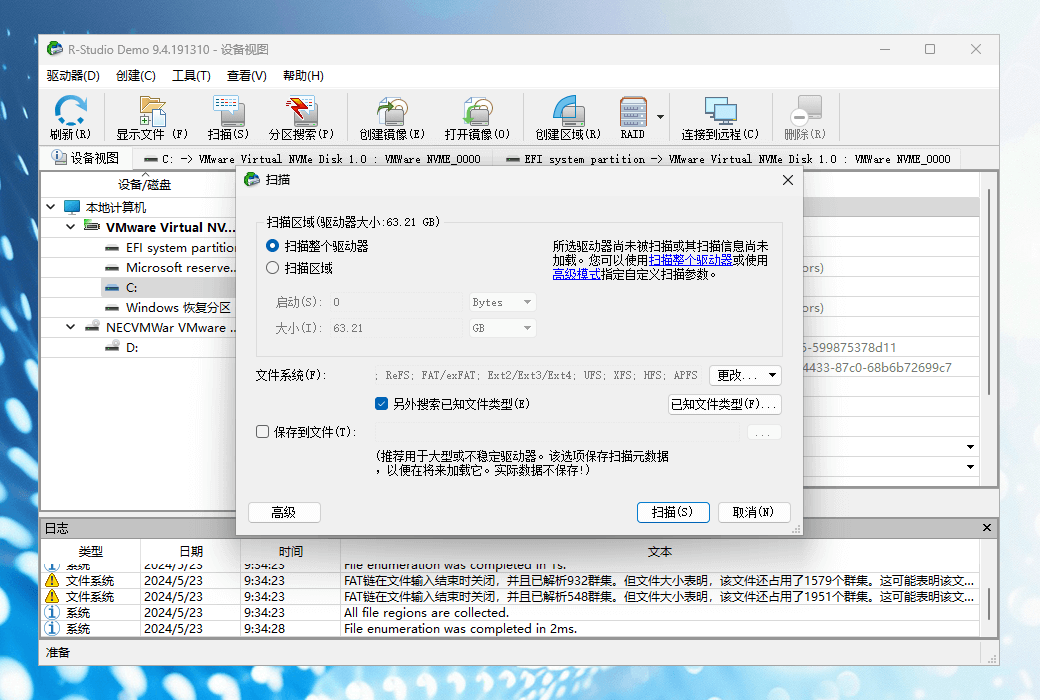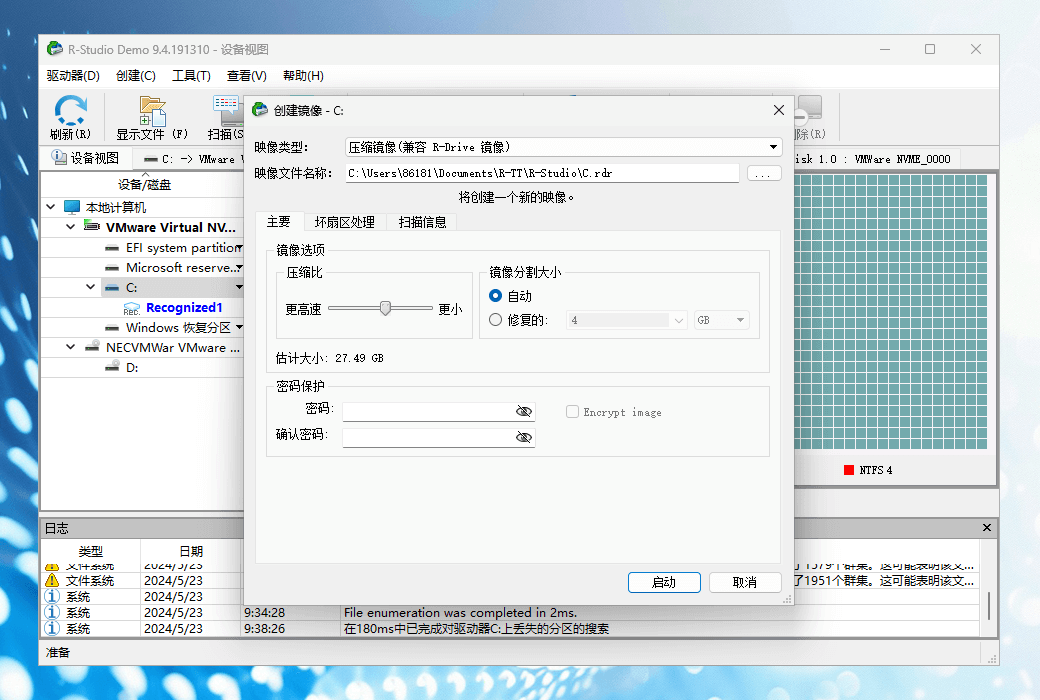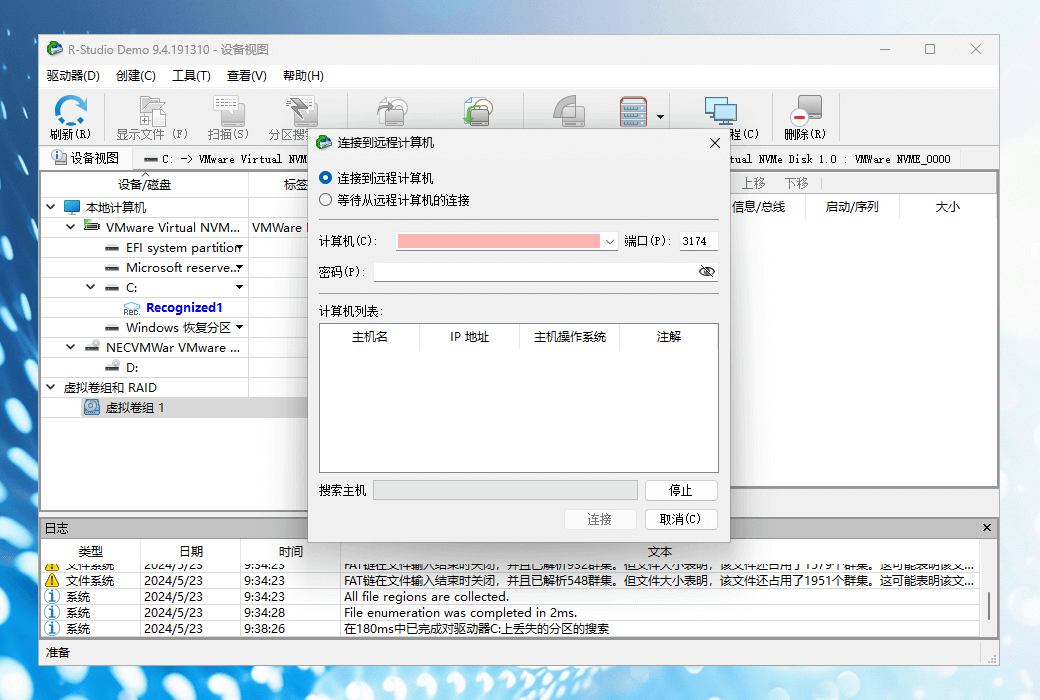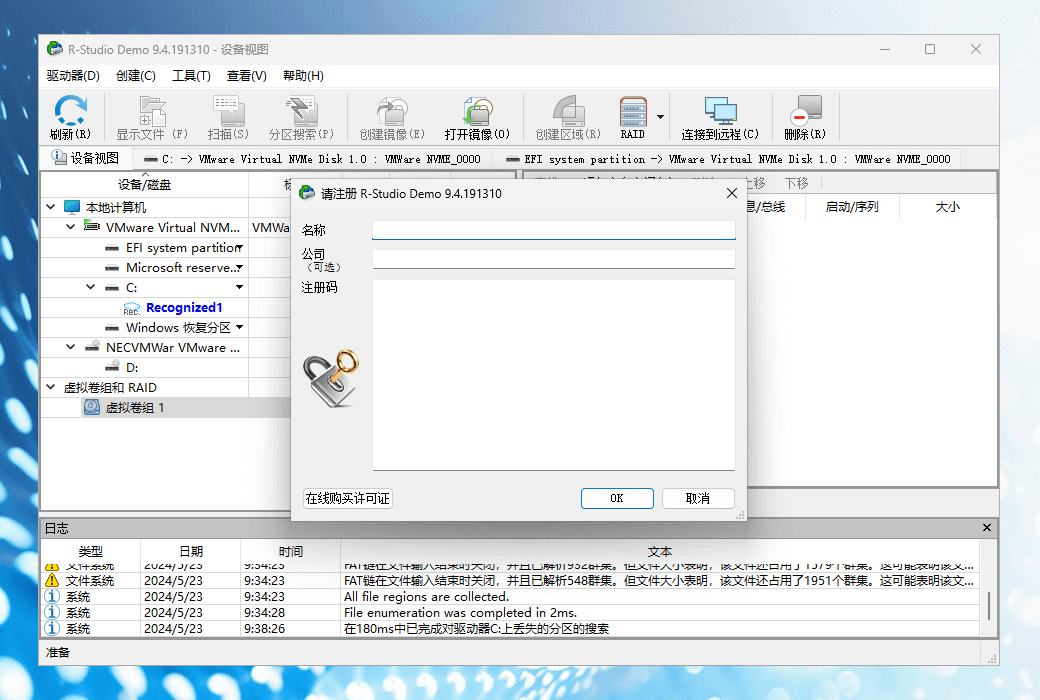You haven't signed in yet, you can have a better experience after signing in
 R-Studio professional hard drive USB drive TF card data recovery tool software
R-Studio professional hard drive USB drive TF card data recovery tool software

Activity Rules
1、Activity time:{{ info.groupon.start_at }} ~ {{ info.groupon.end_at }}。
1、Activity time:cease when sold out。
2、Validity period of the Group Buying:{{ info.groupon.expire_days * 24 }} hours。
3、Number of Group Buying:{{ info.groupon.need_count }}x。
Please Pay Attention
1、Teamwork process: Join/initiate a Group Buying and make a successful payment - Within the validity period, the number of team members meets the activity requirements - Group Buying succeeded!
2、If the number of participants cannot be met within the valid period, the group will fail, and the paid amount will be refunded in the original way.
3、The number of people required and the time of the event may vary among different products. Please pay attention to the rules of the event.
R-Studio runs in trial mode to evaluate how the utility can recover lost files. The only limitation is that you cannot recover files larger than 256KB in demo mode.
All R-Studio versions (excluding technician version *) can be registered instantly without the need for reinstallation. According to the registration key, the software will be activated to the local or network version. When R-Studio is running in demo mode, it is found that the missing file is larger than 256KB. You only need to double-click the file to preview it. If you are satisfied with the file content, you can purchase an R-Studio license, register the software, and immediately restore the file.
In addition to being compatible with all 32-bit Windows, R-Studio also supports 64 bit Windows and allows the use of all physical memory (RAM) installed on such computers, greatly improving scanning performance, especially on high-capacity disks.
system requirements
Windows
- Intel compatible platforms running Windows 11/10/8.1/8/7/Vista/XP/2000, Windows Server 2022/2019/2016/2012/2008/2003.
- At least 256 MB of RAM, mouse, and sufficient disk space for recovering files, image files, etc.
- Installing and running the R-Studio utility requires administrative privileges.
- A network connection used to recover data through a network.
macOS
- Processor: Intel compatible 64 bit CPU or Apple M1/M2 chip.
- macOS 10.14 Mojave, macOS 10.15 Catalina, macOS 11 Big Sur, macOS 12 Monterey, macOS 13 Ventura
- At least 256 MB of RAM, mouse, and sufficient disk space for recovering files, image files, etc.
- Installing and running R-Studio for Mac requires administrative privileges.
Linux
- Processor: Intel compatible x86 or 64 bit CPU
- Memory: 256 MB RAM
- Disk space: There is enough space to accommodate recovered files, copied image files, and other data created by utilities
- Operating systems: Fedora 12+, Ubuntu/Kubuntu 10.4+, Debian 4.0+, or any kernel 2.6+Linux distribution capable of installing. rpm or. deb packages.
- Software/Package: Any window manager, X.Org X server 1.7.6+
- Root privileges for installing and running programs
- The network data recovery function requires a network connection
Software Introduction
R-Studio Disk Recovery Software and Hard Disk Recovery Tool
Supported by new unique data recovery technologies, R-STUDIO is the most comprehensive data recovery solution for restoring files from NTFS, NTFS5, ReFS, FAT12/16/32, exFAT, HFS/HFS+and APFS (Macintosh), XFS, Little and Big Endian variants (FreeBSD/OpenBSD/NetBSD/Solaris), and Ext2/Ext3/Ext4 FS (Linux) partitions. It also uses raw file recovery (scanning known file types) for severely damaged or unknown file systems. It runs on local and network disks, even if such partitions are formatted, damaged, or deleted. Flexible parameter settings allow you to have absolute control over data recovery.
R-STUDIO Highlights
- Supported file systems:
FAT12, FAT16, FAT32, exFAT, NTFS, NTFS5, ReFS/ReFS2+/ReFS 3.4/3.7/3.10 (Elastic File System, Windows 2012/2016/2019/2022 servers), HFS/HFS+and APFS (including encryption) (Macintosh), Little and Big Endian variants of UFS1/UFS2 (FreeBSD/OpenBSD/Netflix/Solaris) and Ext2/Ext3/Ext4 FS (Linux), XFS, ISO9660 (CD/DVD/image), UStar/Tar/CPIO/Max * (tape drive).
*R-Studio Technician version only
- Damaged RAID recovery
Advanced RAID reconstruction module.
If the operating system cannot recognize your RAID, you can create a virtual RAID from its components. This virtual RAID can be processed like a real RAID. Supported standard RAID levels: 0, 1, 4, 5, 6. Supported nested and non-standard RAID levels: 10 (1+0), 1E, 5E, 5EE, 6E. Supports parity delay for all applicable levels. Support customer specified RAID layout.
Automatic RAID parameter recognition. R-Studio can recognize all RAID parameters of RAID 5 and 6. This feature can help users solve one of the most difficult problems in RAID recovery.
- Advanced Recovery Algorithm
Scan known file types (original file recovery): If the disk file system is severely damaged or unsupported, R-Studio will search for typical specific data patterns ("file signatures") for certain file types (Microsoft Office documents, JPG, etc.). This type of known file type can be custom defined. End users can add new file signatures to the list of known file types.
- Restore through network
Files can be recovered on network computers running Win2000/XP/2003/Vista/2008/Windows 7/8/8.1/10/Windows Server 2012/2016/2019/2022, Macintosh, Linux, and UNIX.
The recovered files can be saved on any (including network) disk accessible to the host operating system. The recovered files can be saved on a disk on the connected remote computer instead of being transferred to the local computer through a network.
- disk images
All R-Studio versions will create image files for the entire hard drive, partition, or part of it. Such image files can be compressed and split into several files to be placed on CD/DVD/flash or FAT16/FAT32/exFAT. Then image files can be processed like regular disks.
R-Studio Technician has added advanced multi-channel disk imaging algorithms with variable parameters and runtime imaging capabilities, making it an ideal complete solution for creating professional data recovery workstations.
All versions of R-Studio can create images in rdr file format (native to R-TT products), including encryption, and load VMDK/VHD/VHDX/VDI files. Both R-Studio Corporate and Technician/T80+versions can create them.
- Pro Hex Viewer/Editor
A feature rich text/hexadecimal editor suitable for technician licenses and advanced viewers for other R-Studio licenses. You can use an advanced hexadecimal editor to view and edit file or disk contents. The editor supports editing NTFS file properties.
- Emergency version
The R-Studio Emergency (32/64 bit) version runs from a USB flash drive or CD when data recovery is required on a computer, and Windows cannot start the data on that computer because its system files are damaged or deleted.
R-Studio Emergency can be based on Linux or Windows PE.
*R-Studio Emergency is included in the R-Studio software package, but its activation key is generated separately and requires obtaining hardware code. Within one year from the date of purchase,You can apply for an activation key through our customer portal.
- DAMN NFO Viewer
File previewer, used to estimate recovery opportunities. It displays image blocks and the first frame of video files in the form of icons, and supports a large number of video/audio/graphic/document file formats. These files can be played without installing their respective applications. You can immediately recover files from the file previewer or mark them as recovered files.
- S. M.A.R.T. monitoring
S. M.A.R.T. attribute monitoring. R-Studio can display the S.M.A.R.T. (Self Monitoring, Analysis, and Reporting Technology) attributes of a hard drive to show its hardware health and predict potential failures. If a S.M.A.R.T. warning appears, avoid using such hard drives for any unnecessary work.
More features
R-Studio utility for file recovery:
- Delete without a recycle bin, or delete when the recycle bin is cleared;
- Delete due to virus attack or power failure;
- After reformatting the file partition, even for different file systems;
- Recovering data in the following situations: virus invasion; Fat damage; MBR is damaged; FDISK or other disk utilities have been run;
- When the partition structure on the hard drive is altered or damaged;
- Restore data on damaged or deleted partitions;
- From hard drives with bad sectors;
- When necessary, R-Studio can also erase data on the hard drive to prevent accidental data leakage when selling, gifting, or disposing of the hard drive in any other way.
support:
- Basic (MBR), GPT, BSD (UNIX), APM (Apple partition map) partition layout schemes;
- Supports BitLocker Drive Encryption, including BitLocker Drive Encryption and BitLocker ToGo volumes;
- Dynamic volume, Windows storage space (Windows 2000-2022/8.1/10/11);
- Apple software RAID, CoreStorage, File Vault, and Fusion Drive;
- Linux Logical Volume Manager (LVM/LVM2) and mdadm RAID;
- Intel software RAID;
- R-Studio can automatically identify and assemble the components of these disk managers, even if their databases are slightly damaged. Components with severely damaged databases can be manually added.
- Supports VMDK/VHD/VHDX/VDI file formats. All versions are read-only, and Technician/T80+versions are created.
- Read only support for dmg files (Apple disk image: all versions), E01/(EWF) files (expert witness file format: R-Studio Technician/T80+), and AFF files (advanced forensic format: R-Studio Technician/T80+).
Advanced data recovery algorithm:
- Improve file recovery quality without damaging the file system;
- Restore files that are not recognized in the file system metadata and cannot be found during disk scanning;
- Quickly search for lost partitions;
- Recover files from devices with unknown file systems, including HD, CD, DVD, floppy disks, CDs, USB drives, ZIP drives, memory sticks, and other removable media.
Support specific file system features:
- Identify localized names;
- NTFS encrypted files, NTFS alternative data streams, NTFS deduplication, NTFS log files, NTFS symbolic links, and directory joins;
- ReFS: Symbolic linking, directory linking, duplicate data removal;
- HFS+log processing, HFS+extended attributes, HFS+compressed files;
- Advanced APFS recovery: supports encryption;
- Ext2/Ext3/Ext4 FS/UFS log processing and extension properties;
- XFS Extended Attributes;
- Restore the names and paths of files that have been deleted to the Recycle Bin and Trash.
In depth file analysis:
- Extended file search and masking functionality;
- Estimate the chance of successfully recovering files;
- Detailed file information. More extensive file information in the Technician version: specific file system information, overlapping files, disk regions, etc;
- A file recovery list for batch file recovery. The file recovery list contains a large amount of file information from the Technician version.
Multi tasking:Multiple different tasks can be executed simultaneously in R-Studio Technician/T80+. For example, you can use third-party hardware to create multi-channel images, scan disk images, and recover files from another image, all of which can be done simultaneously. The number of tasks executed concurrently depends solely on computer efficiency (CPU, RAM, HDD/SSD, etc.). Each task runs in its own tab and can be controlled individually. When all tasks are completed, the computer will shut down. The list of running tasks is displayed on the main panel in the bottom left corner.
User interface:
- Standard Windows Explorer style, supports dark themes;
- Multi language user interface: English, French, Spanish, German, Russian, Portuguese, Traditional and Simplified Chinese, as well as Japanese;
- Hidden devices: Devices that do not require scanning for data recovery (such as system disks, data storage devices, etc.) can be hidden in the main panel. You can still access such hidden devices to store recovered files, logs, scan information, etc.
Integration with DeepSpar hardware:
- DeepSpar Disk Imager, A professional HDD imaging device built specifically for recovering data from hard drives with hardware issues. This integration provides R-Studio with low-level fine-tuning access to drivers with a certain degree of hardware failure. In addition, it also allows for simultaneous execution of disk imaging and analysis. That is to say, any sector accessed by R-Studio on the source disk will be immediately cloned to the clone disk, and any other data recovery operations will be performed from the clone disk, thereby avoiding further deterioration of the source disk and greatly reducing processing time.
- USB stabilizer, used to quickly and reliably handle unstable and degraded USB storage devices. It provides seamless hardware instability handling, ultimately alleviating common issues such as freezing and crashing, and automatically reinitializes the drive whenever it gets stuck reading a bad sector.
- RapidSpar is a data recovery hardware used to extract data from problematic hard drives. The faulty hard drive (source) and the running hard drive (destination) are connected to the device and automatically copied from the source to the destination to maximize the amount of successfully extracted data and minimize potential damage to the source drive. R-Studio can control this process by only reading and cloning disk regions containing necessary files and folders to reduce the time required for data recovery.

Official website:https://www.r-studio.com/
Download Center:https://r-studio.apsgo.cn
Backup Download:N/A
Delivery time:24-hour automatic shipping
Operating platform:Windows、macOS、Linux
Interface language:Supports Chinese interface display, with multiple languages available.
Update instructions:Supports one-year updates, upgrades, and services.
Pre purchase trial:Free trial before purchase.
How to receive the goods:After purchase, the activation information will be sent to the email address at the time of placing the order, and the corresponding product activation code can be viewed in the personal center, My Orders.
Number of devices:Can install one computer, does not support transferring to another computer.
Replacing the computer:Device replacement is not supported.
Activation guidance:To be added.
Special instructions:One license allows software to be installed on one workstation or server. The license is per computer, not per user, and even if the licensed computer is used, it cannot be transferred to another computer.
Reference materials:https://www.r-studio.com/includes/eula/PopupEulaDRC.shtml?R-STUDIO

Any question
{{ app.qa.openQa.Q.title }}
R-Studio Mac licensed version feature difference table

The content is organized and translated from the official website, and specific information is subject to the official website:https://www.r-studio.com/data_recovery_macintosh/Buy.html